Better manage multiple email accounts and custom signatures
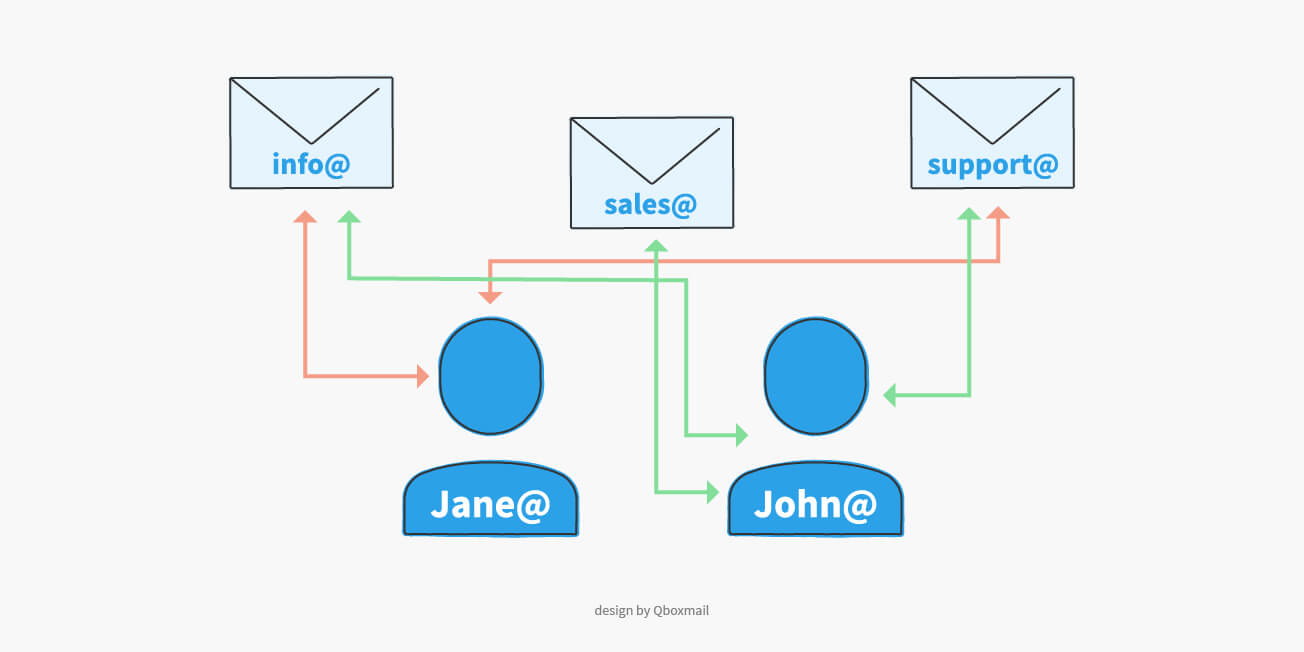
Today, especially in the business environment, emails are increasingly a central tool in managing business relationships. Very often there is the need to manage multiple email accounts simultaneously or to allow multiple users to access and reply to messages contained in a single corporate email account (administration, customer service, marketing, etc.).
All this can create confusion and stress for users who are forced to remember multiple passwords and jump daily from one account to another. This is not only wasteful in terms of energy and time, but it is also a way of working that can lead to security problems caused by shared passwords or the inability to trace the actual author of action.
We believe that having a professional tool capable of better managing multiple accounts is essential to avoid problems and work more serenely.
Starting from the assumption that a user’s email account must be unique and personal, in Qboxmail we have developed an identity management system that allows individual users to manage multiple accounts from their own email account.
What are identities and how to use them
Identities allow users to manage multiple email addresses from their personal corporate account, allowing them to read and respond to messages sent to their associated email addresses.
The creation of an identity is handled automatically when adding a forwarding address to an account or when creating an email/alias domain so that the user can immediately start receiving and replying to messages connected to it.
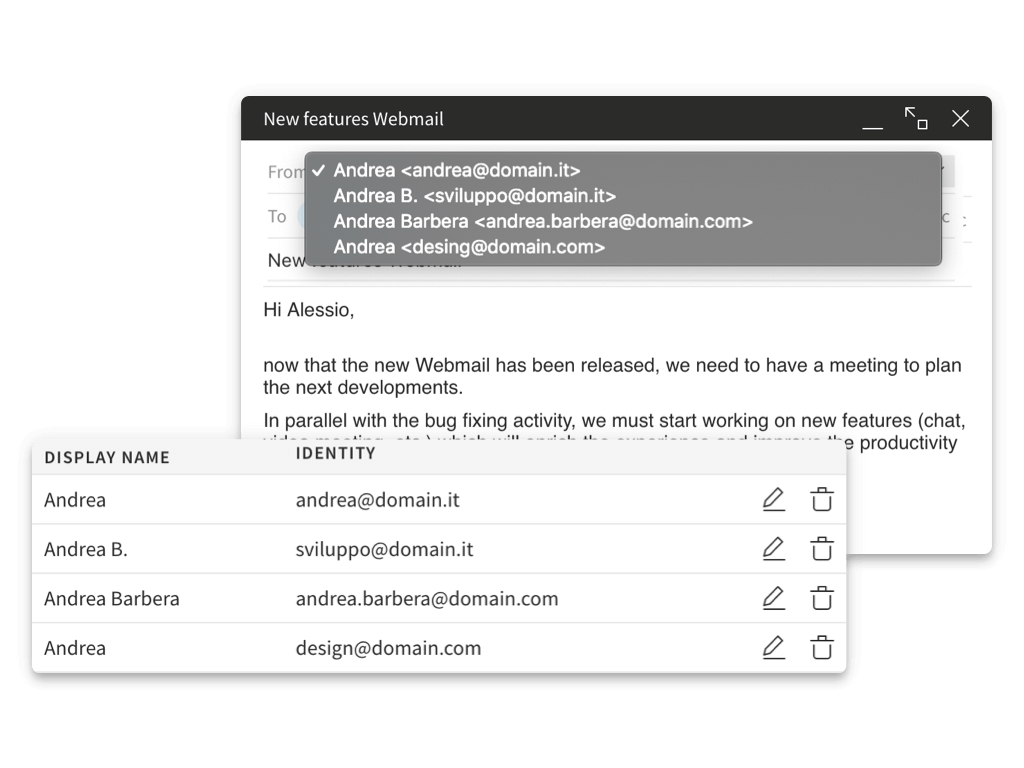
In this way, when you reply to a message, the corresponding identity will be automatically pre-selected as the sender address. However, it will be possible to change the sending identity by choosing from those present, as in the case of composing a new message.
After selecting the identity, it will be automatically added to the message together with the personalized signature associated with it.
In addition, from the settings of the Webmail, you can set the addition of the sender in Bcc. In this way, if a colleague replies to an email, the reply will also reach all the other accounts associated with that same identity or group. All people belonging to a corporate function (for example administration@COMPANY) will be able to receive the emails exchanged, even if they are not the ones to reply to the message.
Personalized signatures and identities
The ability to manage multiple identities also allows users to create a personalized signature for each of them, so as to give the emails a professional tone, increasing the reputation and authority of their company.
To create a personalized signature linked to identity just access the Qboxmail Webmail Settings, select the Signatures item in the sidebar and follow a few simple steps:
- Select the identity to which you want to associate the signature among those available.
- Enter the name to associate with the identity.
- Add the body of the signature.
- Click on the Add signature button to add it to the list of available signatures.
- Save the changes by clicking on the Save button in the upper right corner.
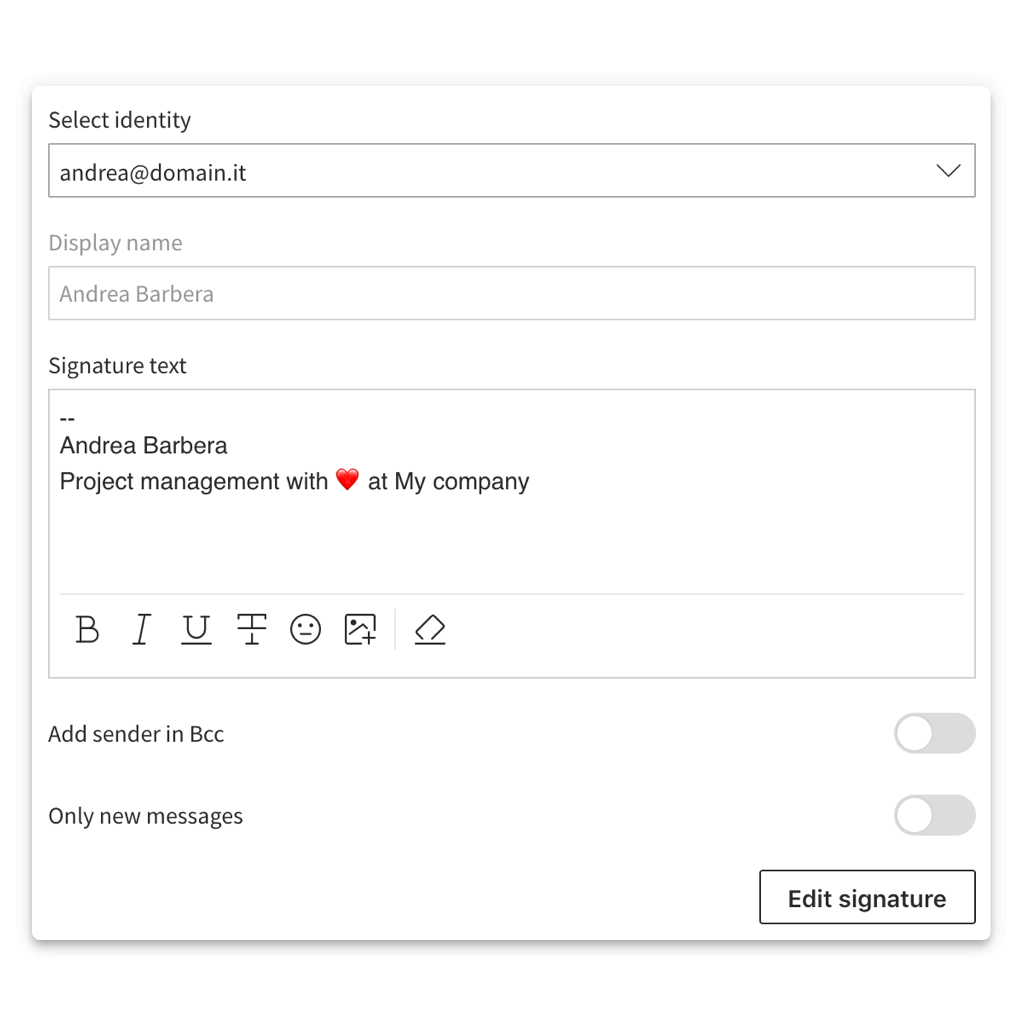
Having an advanced identity system, connected to email addresses, therefore not only simplifies users’ lives but also protects the company from possible security problems, also transmitting a sense of professionalism and seriousness thanks to the custom signatures linked to them.



