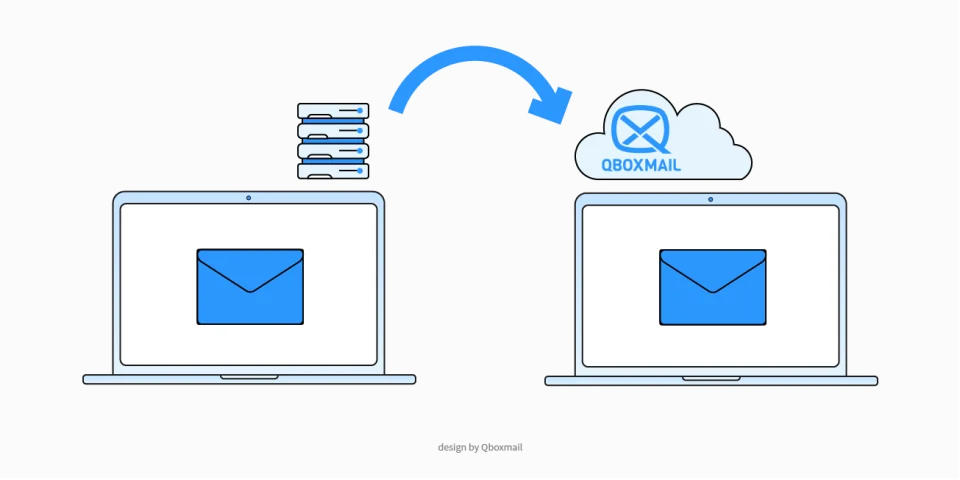Bulk sender: who is it and requirement to avoid spam
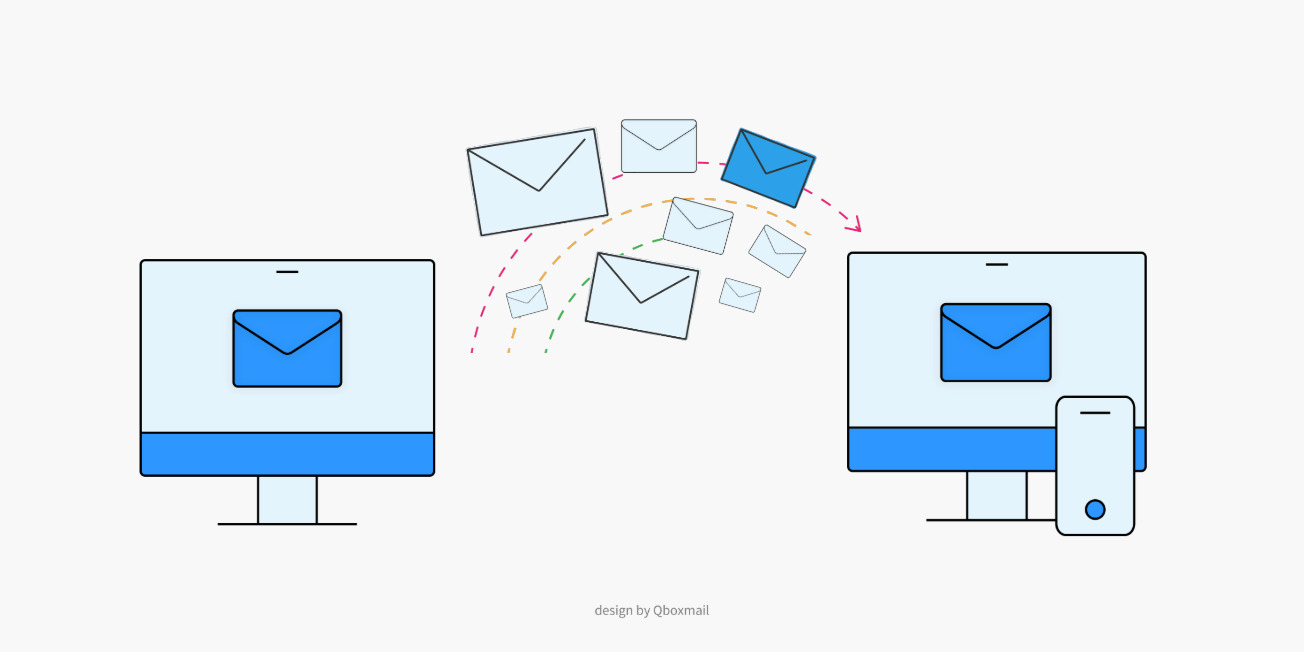
A “bulk sender” sends large volumes of emails simultaneously, often associated with marketing practices, corporate communications, or other activities involving large-scale messaging.
Google classifies a bulk sender when the sending volume is at least 5000 messages per day to user@gmail.com mailboxes.
Here are some concrete examples of bulk senders:
Corporate communications: Large companies may use bulk sending to communicate internal information to a wide number of employees or business partners.
Notification platforms: Applications and online services sending automatic notifications (e.g., shipment alerts, password recovery, order confirmations) often use the bulk sending model.
Forums and social media: Bulk sender can manage email notifications or updates from forums, groups, or social media.
Email marketing campaigns: Companies often use email marketing services to send newsletters, promotions, or information to a large group of subscribers or customers.
Bulk sending is mostly legitimate, but exceptions exist, such as misuse for spam, phishing, or harmful content.
Disallowed Practices for Bulk Sending
Each time you send an email from your domain, the recipient’s servers evaluate it based on the open rate.
Each message can impact your reputation positively or negatively; damaging it could affect the success of your future emails.
Adopt bulk sending strategies that reach a broad audience while safeguarding your reputation for a lasting, positive presence in recipients’ mailboxes..
The more recipients report your emails as spam, the higher the likelihood that email providers will deliver them straight to spam folders.
- Don’t send your email to a purchased database.
- These contacts probably won’t want your messages, causing low open rates, high complaint rates, and future emails directed to the spam folder.
- Implement a double opt-in subscription form.
- In this wayyour contacts will receive an email to confirm their intention to join one of your lists. Although subscriptions may decrease, you’ll maintain a qualified database of genuinely interested contacts with verified email addresses.
- Use creativity to craft an intriguing subject line.
- The subject line is the first element that will help increase your open rates and avoid damaging your reputation.
Monitoring and managing email sending, implementing strict rules and requirements, helps prevent abuse and protects users from potential threats.
Focusing on a vital aspect of email security is crucial: validating the claimed identity of the sender.
Though seemingly basic, verifying the email author can still be impossible at times due to outdated protocols and infrastructures.
The main requests are as follows:
- Authentication
Authenticate emails to reduce vulnerabilities exploited by cybercriminals. Use specific protocols like SPF and DKIM, recognized as email security best practices. This makes it challenging for cybercriminals to impersonate a legitimate organization, send forged emails, or distribute harmful content. - Easy unsubscribe
Simplify unsubscribing from commercial emails for users with high sending volumes. Ensure a prompt processing of the request with a single click. - Spam control
Google is introducing a new spam control measure to limit unwanted emails from senders. Currently set at 0.5% of reported spam messages, senders must comply with this predefined limit for emails classified as spam sent to Gmail users.
For a pleasant and secure email experience, send authenticated emails to a list of genuinely interested customers and prospects, regardless of the email provider.
Contact us for more information on our Email Delivery service and optimize message deliverability.
If you’re a Qboxmail customer, activate the service directly from the Control Panel.