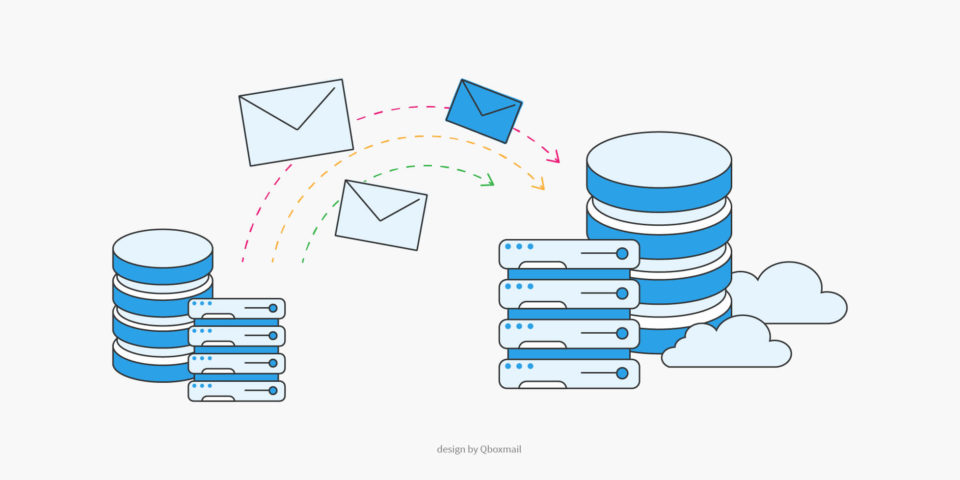Migrating company email to a new server: what you need to know

Moving to a new business email provider can feel complicated, often raising concerns about timing, costs, and data security.
With Qboxmail, the email migration process is safe, quick, and transparent, designed to ensure an uninterrupted experience.
Our approach removes these worries, guaranteeing that every email, attachment, and important piece of information transfers smoothly, with zero loss.
Steps to migrate company email from one server to another
Key migration phase
- Copy emails using IMAP
In the first phase, we copy messages from the original server to Qboxmail’s destination server, keeping all original mailboxes active on the old provider’s server. This ensures that users can continue working without interruption. - Move accounts and update MX records
Once the copy is complete, we update the MX records to direct new messages to Qboxmail servers. When possible, we schedule this step outside of working hours to avoid any productivity impact. - Final email sync
While updating MX records in the domain’s DNS is quick, some emails may still route to the previous server. In this case, a second migration is scheduled about 8 hours after the MX update to capture these messages.
Will I lose emails or important data?
No, we design the migration process to protect data integrit. Every message and attachment transfers securely, and if any issues arise (rare), our team resolves them quickly.
Will the migration process disrupt our work?
No. During the copying phase, the system remains fully operational. We usually schedule the MX record update outside of working hours to prevent any slowdowns.
How long does migration take?
Generally, migration is fast and scheduled to minimize downtime. For larger companies, we recommend starting on Thursday evening, allowing the weekend as a “buffer” for any support needs without affecting service.
Are there any costs involved?
Costs vary based on specific needs and the original provider. Thanks to Qboxmail’s master user function, migrating multiple mailboxes is easy and fast, without requiring individual account passwords.
What might cause issues?
Issues are rare and typically depend on the source server’s speed. Qboxmail resolves any issues quickly, with no risk of data loss.
A secure and smooth migration
Switching to Qboxmail means relying on a platform designed to support businesses. Our team works continuously to ensure each step of the migration process is smooth and transparent.
If you have any questions or need more information, our support team is here to help. Contact us for more details, or try Qboxmail’s service free for 30 days.