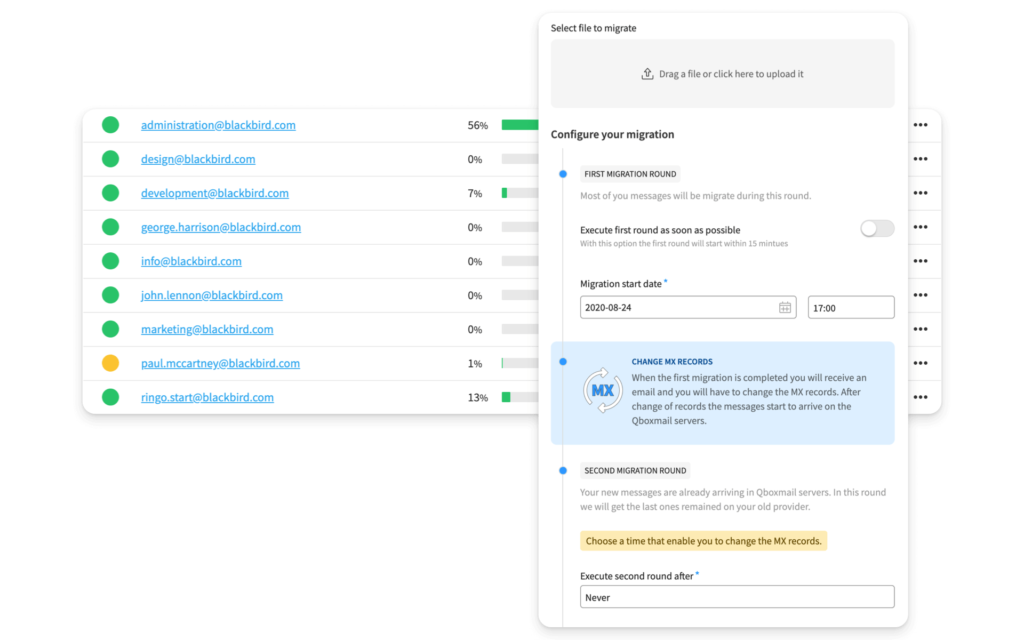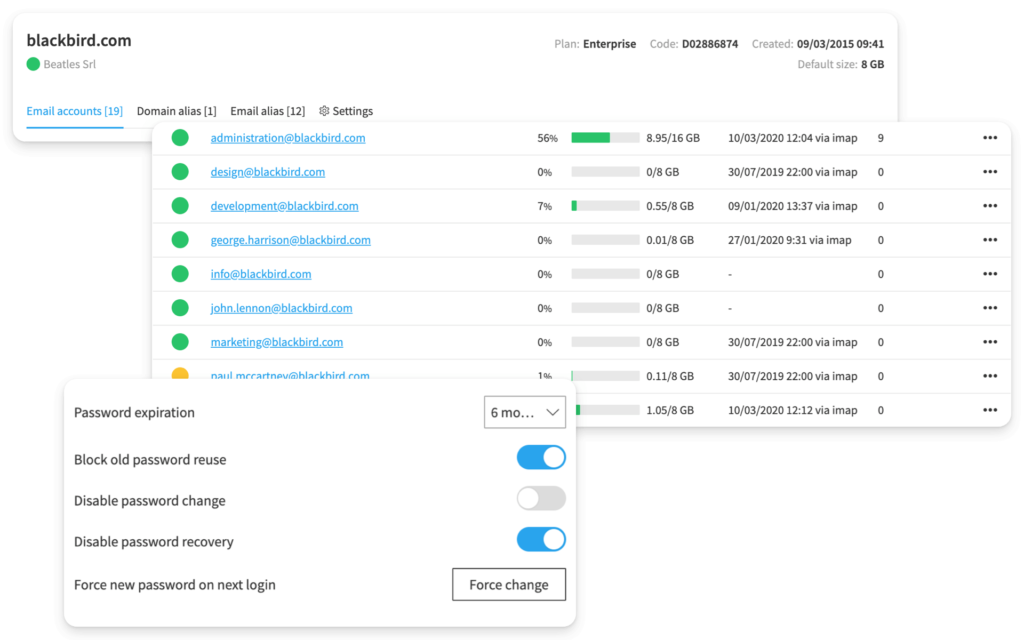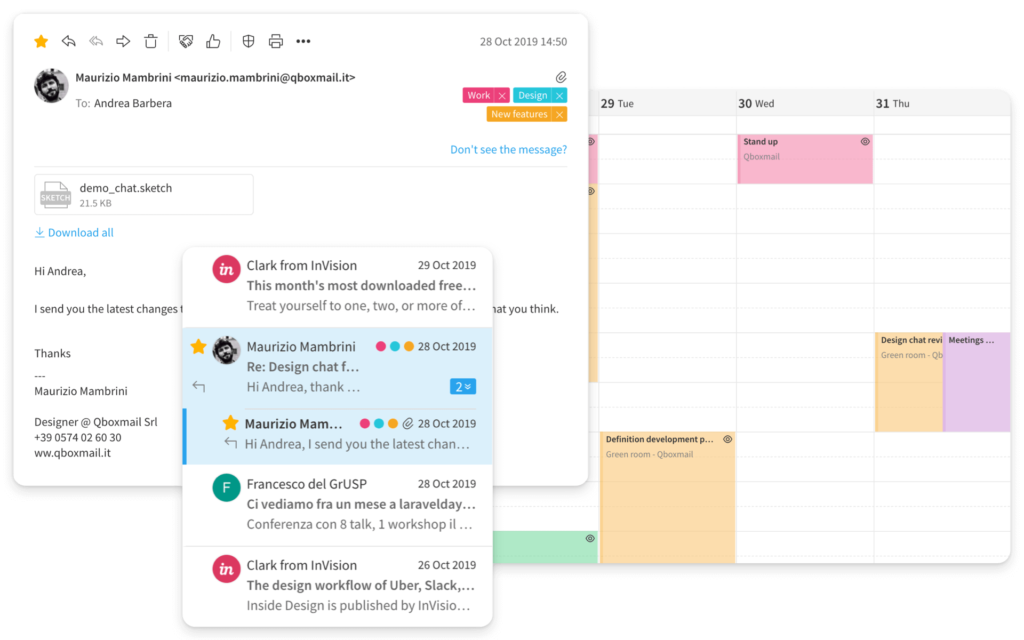Everything you need to manage your emails
The flexibility of a dedicated mail server combined with the simplicity and power of the cloud
Access to all services
Access emails via standard POP, IMAP, SMTP and Webmail protocols. For a complete compatibility.
Microsoft® Exchange ActiveSync
Quickly and easily synchronize company emails, contacts and calendars with users’ smartphones and tablets.
Antispam and Antivirus
All email accounts are protected by a powerful and professional Email Security solution. Customizable in case of need.
Imports and Migrations
Move from your current email provider to Qboxmail is easy thanks to our automatic import and migration tools.
White-label
Whether you are a company or a reseller, you can customize the Webmail and the Control Panel with your company logo and name.
Automatic backup
The backup is included in the service and you also have the possibility to access it to recover messages in case of accidental deletion.
Managing corporate emails is simple and immediate
Mailboxes up to 100GB
Large mailboxes up to 100GB of messages. Choose the size starting from 8GB.
POP IMAP and SMTP
Access emails via standard POP, IMAP and SMTP protocols. For a complete compatibility.
Microsoft® Exchange ActiveSync
Quickly and easily synchronize company emails, contacts and calendars with users’ smartphones and tablets.
CardDAV and CalDAV
Connect your users’ address books and calendars to the main software and services thanks to the open protocols CardDAV and CalDAV.
Massive import
Easily activate up to 500 mailboxes and email aliases starting from a simple Excel file.
Easy migration
The migration procedure take and transfers all emails and user folders from the old provider to Qboxmail.
API integration
The API allows you to quickly integrate the management and billing of email services directly into your processes or management system.
White-label
Customize the Webmail and the Control Panel with your company logo and name. Make your users login via a custom address.
Activating your email boxes on Qboxmail is a quick and easy operation. You can do it manually, via API or use the Import tool, available in the Control panel.
Once the email accounts have been created, you can schedule the transfer of email messages from the old server to Qboxmail using the Migrations tool in the Control panel.
Imports and migrationsEmail Security: advanced protection for your users
Antispam
A professional and customizable Spam management system, based on Machine Learning systems and reputational analysis.
Antivirus
Protection against ransomware, malware and phishing with third-party vendor-acquired signatures with global visibility into current threats.
Whitelist and Blacklist
Change the email filtering system in case of need, deciding whether to allow or reject certain senders.
DKIM signature
Manage the reputation of your domains and get the best deliverability for your email messages. You can activate a custom DKIM signature for each domain.
SPF records
We provide you with the correct SPF records to enter in your domains to make sure your emails always go to destination.
DMARC policy
We provide you with a standard DMARC policy to include on your domains to protect your business and customers from email fraud.
Account Takeover Protection
We monitor your account to check for suspected logins or submissions via SMTP, and notify you if someone has access to your email account.
Internal emails filter
Emails sent internally to the same domain are verified by Antivirus and Antispam to help you prevent targeted attacks on your company.
Qboxmail offers you an Email Security solution fully integrated into the platform. Forget the cost and complexity of managing and maintaining external antispam gateways.
Protection is guaranteed at all levels, both for emails coming from outside and for those inside the company.
Email SecurityControl panel: managing company emails is simple and immediate
Self service
Full management autonomy in all aspects of the email service configuration.
Multi-role access
A single Control panel where both collaborators and your customers can access. Each with distinct credentials and privileges.
Centralized management
Manage all the email accounts of your users or customers from a single console and with a single login.
Domains and email aliases
Create domains and email aliases for free. Organize function emails in a simple way, identity management is automatic from Webmail.
Centralized email signatures
Centrally manage domain email signatures and apply your professional signature to all accounts with one click.
Security
Protect access to your Control panel with two-factor authentication (2FA) and IP restrictions.
Designed and built entirely by our research and development department, it is designed to meet the needs of all types of customers, from professionals to resellers.
From a single console you can manage all the email accounts of your users even on multiple domains, also giving management autonomy to your users. All with maximum security and privacy.
For resellers there are dedicated tools such as graphic customizations or multilevel accesses.
Discover Control panelDefine and set custom security policies
Password management
Choose if allow or not users to manage their passwords. If you want, they can change them independently through the Webmail.
Disable password change
If the same email account is used by a group of users you can choose to disable the password change function.
Disable password recovery
Decide if allow or not the password recovery function, or integrate it via API into your personal management system.
Two-factor authentication
Enable two-factor authentication (2FA) for business emails. Choose whether to make it optional or mandatory for everyone.
IP restrictions
Restrict access to POP IMAP SMTP and Webmail services to only company IP or via VPN for remote users.
Force password change
Decide if and when it is right or necessary to force a password change for users, for example at the first access to the service.
Password expiration
Set deadlines for email account passwords. On expiry date, users will be guided through an obligatory procedure.
Tools for working with company emails and calendars
Manage your email messages from computers and smartphones keeping them synchronized between multiple devices thanks to IMAP support.
Contacts
Personal address books always available and synchronized with all your devices. Complete and centralized company directory.
Calendar
All the functionality of a company calendar, synchronization, free-busy and labels. Also accessible from smartphones and tablets.
Multiple identities
Customize the email messages by choosing the display name and setting a signature that will be inserted in all your messages.
Custom label
Organize your messages using color labels and apply them automatically by setting filters on incoming messages.
Sharing
Share email folders, address books or calendars. All this by assigning specific privileges for each user.
Company address book
Company address book always available and synchronized with all your devices.
Free / busy
It allows you to organize events knowing the availability of participants, avoiding constantly moving dates.
Compatible with Outlook
Maximum compatibility with POP, IMAP SMTP and Exchange ActiveSync support for Outlook, Thunderbird, MacOS, iPhone and Android.
Email rules
Set up filtering rules on incoming emails to organize them automatically.
Try a new way of working with business emails, contacts and calendars. Read and write messages professionally.
Improve your way of working and increase your productivity by managing all your daily tasks in a simple and professional way.
Professional emailYour emails are safe, Backup is included
Automatic backup
The backup is included in the service and you also have the possibility to access it to recover messages in case of accidental deletion.
Mail time machine
A tool that allows users to view their mailboxes back in time, up to 15 days.
Email archive
Email archive saves and keeps a copy of all messages sent and received, totally in the Cloud, with no software or plugins to install.
Email archive saves and store a copy of all messages sent and received, for 10 years with no space limits, totally in the Cloud, with no software or plugins to install.
Email Archive allows users or company delegates to search for emails in the archive, export messages or retrieve them.
Security archiveTry Qboxmail services for 30 days, it’s free!
Try the Qboxmail Cloud for FREE for 30 days, designed to better manage Corporate Emails. You will discover a service designed to increase the safety and productivity of your company.